스프링 빈을 하나하나 @Bean으로 만들어주지 않아도 되는 방법이 있다. 그 기능의 이름은 컴포넌트 스캔.
컴포넌트 스캔
@ComponentScan 애노테이션은 @가 붙은 모두 빈들을 자동 등록한다.
만약 등록을 빼고 싶은 애가 있다면 예외등록도 가능하다 - excludeFilters.
package hello.core;
import org.springframework.context.annotation.ComponentScan;
import org.springframework.context.annotation.Configuration;
import org.springframework.context.annotation.FilterType;
@Configuration
@ComponentScan(
excludeFilters = @ComponentScan.Filter(type= FilterType.ANNOTATION, classes = Configuration.class)
)
public class AutoAppConfig {
}
그러고 필요한 곳들에 @Component 와 @Autowired를 붙여주고, 이를 테스트해주기 위해서 테스트코드를 작성해줬다.
package hello.core.scan;
import hello.core.member.MemberService;
import org.assertj.core.api.Assertions;
import org.junit.jupiter.api.Test;
import org.springframework.context.ApplicationContext;
import org.springframework.context.annotation.AnnotationConfigApplicationContext;
public class AutoAppConfigTest {
@Test
void basicScan(){
ApplicationContext ac = new AnnotationConfigApplicationContext(AutoAppConfig.class);
MemberService memberService = ac.getBean(MemberService.class);
Assertions.assertThat(memberService).isInstanceOf(MemberService.class);
}
}
이렇게 해주면 문제없이 해결이 된다.
이 기저의 원리는 다음과 같다.
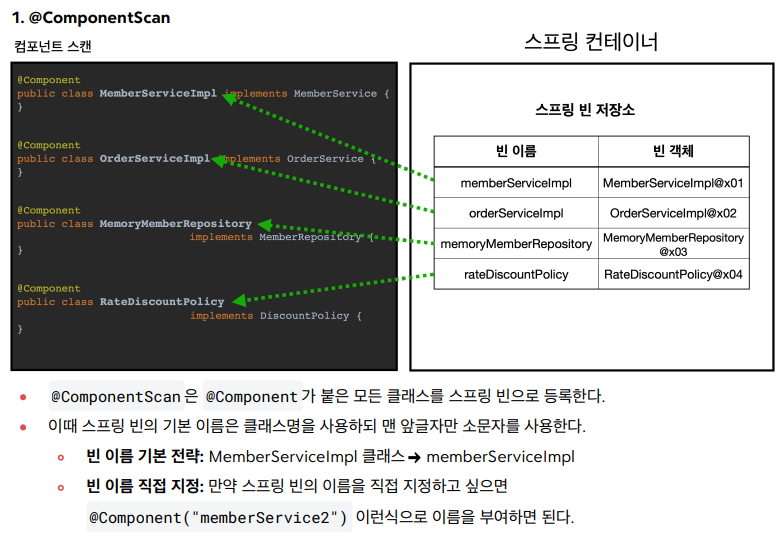
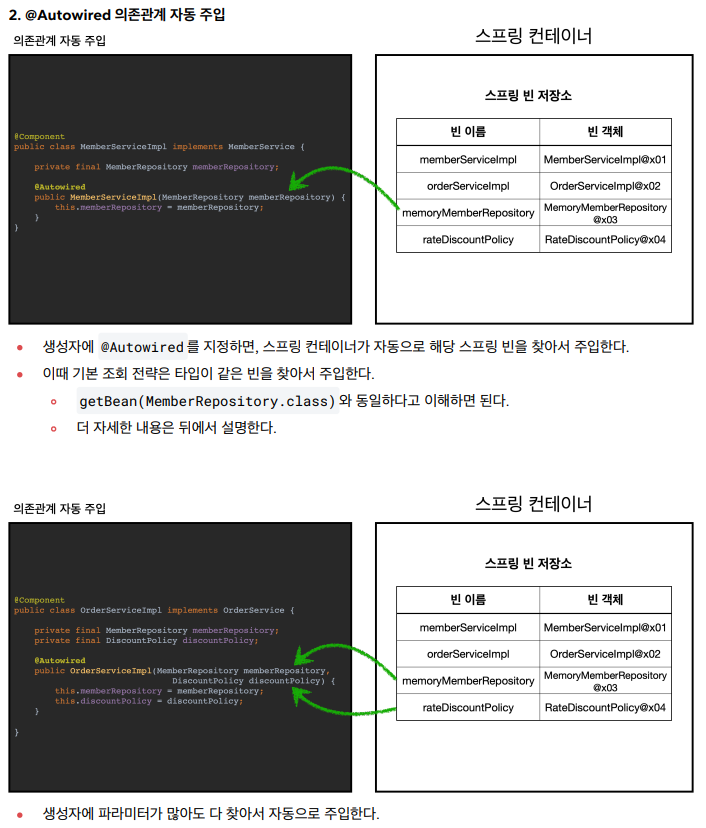
또한, @ComponentScan 시에 basePackages로 탐색 패키지를 지정할 수 있다. 여러개도 가능하다.
만약 지정하지 않으면, @ComponentScan가 위치한 패키지 포함 하위를 모두 탐색한다.
참고로 Spring boot를 쓰면, 이미 가장 최상단인 @SpringBootApplication에 @ComponentScan이 있기 때문에 디폴트는 거기다. 그리고 @ComponentScan의 경우, @Component, @Controller, @Service, @Repository, @Configuration 모두 스캐닝에 포함한다. 그 이유는 다음과 같다.
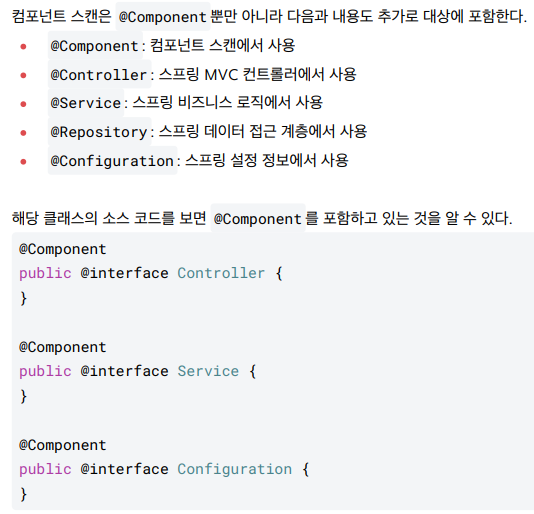
필터링
또한 필터링도 가능한데, 예를 들면

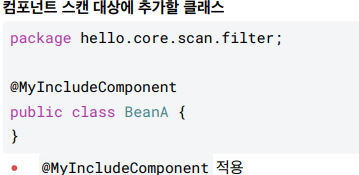
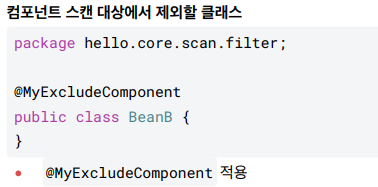
=> 이런 게 있다는 것만 확인하고, 나중에 디테일을 다시 체크하도록 하자.
등록끼리의 충돌
자동 빈 등록 vs 자동 빈 등록: 충돌 일어난다: ConflictingBeanDefinitionException
자동 빈 등록 vs 수동 빈 등록: 수동이 우선권을 가져가서, 오버라이딩 해버린다.
스프링 부트 에러가 뜨지만, overriding=true로 시전해주면 된다.
'백엔드 잡학사전' 카테고리의 다른 글
| [스프링 핵심] 빈 생명주기 콜백 (0) | 2024.08.20 |
|---|---|
| [스프링 핵심] 의존관계 자동 주입 +α (0) | 2024.08.19 |
| [스프링 핵심] 싱글톤 컨테이너 (0) | 2024.08.18 |
| [스프링 핵심] 스프링 컨테이너와 스프링 빈 (0) | 2024.08.16 |
| [스프링 핵심] OOP 관점에서 코드 관찰하기, 스프링으로 전환하기 (0) | 2024.08.14 |



